If you’re building a website and want people to find it, you’ll need to understand the basics of SEO. SEO, or Search Engine Optimization, is the practice of optimizing your website so that it appears higher in search engine results. The higher your site ranks, the more visitors it will attract.
Think of SEO as a way to help search engines, like Google, understand what your website is about and why it should show up when people search for something related. Don’t worry if it sounds complicated! By the end of this article, you’ll have a clear picture of what SEO is and how you can start using it.

while optimizing SEO for any website there are various components to focus on – Content, Keywords, Social Network, Feedback, Software, designs, forms..
What is SEO?
Imagine you own a store. You want customers to find your store easily, so you put up signs and advertisements in places where your potential customers are looking. In the digital world, SEO is like putting up those signs and signals to let search engines know what your website offers and why it’s relevant.
SEO involves three main components:
- On-page SEO (what’s on your website, like content, keywords, and tags).
- Off-page SEO (other websites linking to your site, social media mentions).
- Technical SEO (making sure your site runs smoothly and quickly).
Why is SEO Important?
When someone searches for something online, search engines look through billions of websites to find the best match for what the person is looking for. If your website is well-optimized, it’s more likely to show up in those search results, meaning more people will visit your site.
Now let’s dive into how to improve your SEO.
6 Simple Steps to Optimize Your Website for SEO
Here are six easy-to-follow methods to improve your SEO and get your website ranking higher.
1. Find the Right Keywords
Keywords are the words or phrases people type into search engines. For example, if you own a bakery, potential customers might search for “best cupcakes near me” or “gluten-free cookies recipe.”
What to do:
- Use free tools like Google Keyword Planner or Ubersuggest to find keywords related to your website.
- Focus on long-tail keywords (these are more specific phrases, like “affordable web design for small businesses” instead of just “web design”).
2. Create High-Quality Content
Content is the heart of your website. Good content gives visitors useful information, and search engines reward you for that.
What to do:
- Write blog posts, articles, or product descriptions that answer questions people might be searching for.
- Make sure your content is easy to read and well-organized. Use headings (H1, H2, H3) to break up your text.
- Try to naturally include the keywords you found without overstuffing them.
3. Optimize Your Meta Tags
Meta tags are bits of information in your website’s code that tell search engines what your site is about.
What to do:
- Use meta titles and meta descriptions. These are short snippets that appear in search results.
- For example: If you’re writing an article about “Best Cupcakes in New York,” your meta title could be “Top 5 Cupcake Shops in New York | Bakery Guide 2024.”
- Keep your titles around 60 characters and your descriptions around 155 characters.
4. Make Your Website Mobile-Friendly
More than half of internet users access websites on their phones, so having a site that works well on mobile is crucial for SEO.
What to do:
- Use a responsive design, which means your site automatically adjusts to fit any screen size.
- Make sure buttons and links are easy to click on a phone.
- Check how fast your site loads on mobile—fast sites rank better!
5. Improve Your Website Speed
Nobody likes waiting for a slow website to load, and neither do search engines. A slow website can hurt your SEO.
What to do:
- Compress large images before uploading them.
- Use tools like Google PageSpeed Insights to test your website’s speed and see what you can improve.
6. Get Backlinks from Other Sites
A backlink is when another website links to your site. Think of it as a vote of confidence—if others are linking to you, search engines will think you have valuable content.
What to do:
- Reach out to other websites or blogs in your industry and ask if they’d be willing to link to your content.
- Write guest posts for other blogs and include a link back to your site.
How SEO Works: An Easy Flowchart
Here’s a simple flowchart to show how SEO works and how the different elements fit together. Each step builds on the next to improve your overall ranking.
SEO Flowchart:
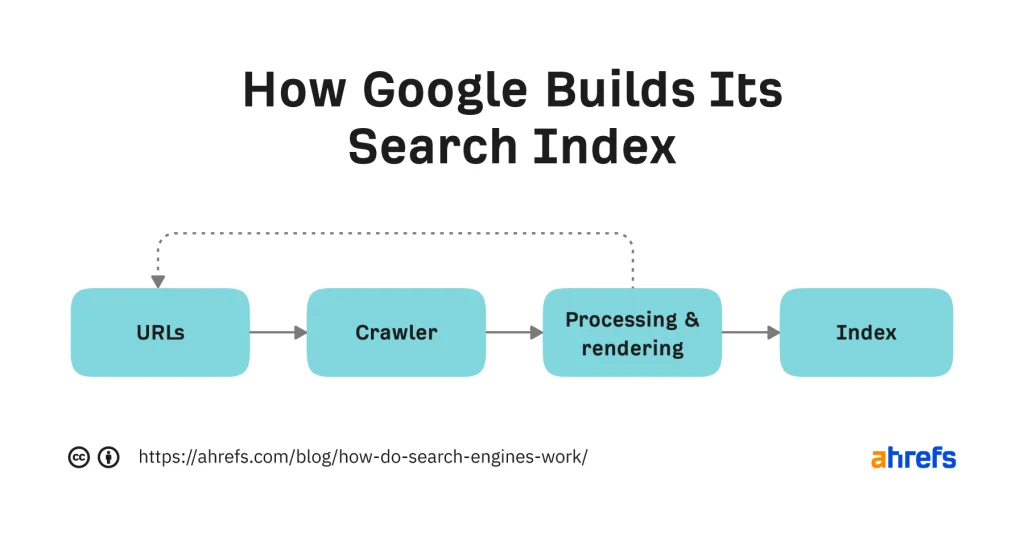
The image simplifies the process of SEO, especially in the case of Google. This is how a search engine works. Image by www.ahrefs.com
- Step 1: Search Engine Crawler: Search engines crawl (scan) websites to understand what they are about.
- Step 2: Indexing: The search engine stores the information about your website in a massive database.
- Step 3: Ranking: When someone searches, the search engine matches the best websites to the query based on SEO factors.
- Step 4: Website Visits: Your well-optimized website ranks higher, meaning more people click on it!
SEO Do’s and Don’ts:
Do’s:
- Regularly update your website with fresh content.
- Keep your site organized and easy to navigate.
- Use descriptive URLs, like “best-bakery-nyc” instead of “page1.”
Don’ts:
- Don’t stuff your website with keywords just to rank higher (it won’t work and could hurt your ranking).
- Avoid using duplicate content from other sites. Always create original material.
- Don’t forget to update your site regularly—SEO is an ongoing process.
Final Thoughts
Optimizing your website for SEO is like planting a garden. It takes time, attention, and the right techniques to help your site grow and thrive. Start with small steps, like finding keywords and improving your site’s content, then move on to more advanced techniques like building backlinks.
SEO may seem overwhelming at first, but once you understand the basics, you’ll find it’s not as difficult as it seems. The more you work on it, the more your website will start to shine in search results.
Happy optimizing!
Want to connect to get your Web Audit / SEO ?
Dhara Shantilal Jain
Marketing Specialist
The winning Creative


Leave a Reply